Support Ticket System
We are using a support system on all our channels. You have plenty of possibilities to get in contact with us. Whether you prefer writing emails, using the widget on our website or the Help Center directly, all requests are collected centrally and will be processed by their number - fair and square. Note, unless you purchased a special support option only technical support is included in your license fee, i.e. no simulation requests or adapting your input files.
This support system also offers the possibility of giving feedback. Critique and suggestions are highly appreciated.
How to get the fastest support possible?
There are certain rules you can follow to faciliate the work of the support team and thus ensure fast and meaningful support.
- Create single and new tickets for each separate topic
Do not answer to resolved support tickets, if you have a new unrelated question. (There is a risk we will not get notified at all)
Do not mix up questions about e.g. graphical user interface, syntax of the input file, simulation results, errors, billing etc.
- Give a meaningful subject - it will be easier to find the right person for your request
Do nots: I need help
Dos: How can I plot multiple files superimposed?
Give us all the information we need
Describe what led to the observed behaviour
Attach screenhots of error messages or input and log files
Refer to this documentation to find the right files: Preparing Support Request
- Stay polite and respectful
Please sign your request with your name, so we can address you ;)
Check for spelling and grammar - it’s a hassle to guess the meaning of sentences
Support conversations can be a helpful and satisfactory process for both sides, it’s in our hands to make them this way.
Channels
Help Center (recommended)
In the help center https://nextnano.atlassian.net/servicedesk you can raise a new request or view your current or closed support tickets. It is all kept together, media files and conversation on your request.
- How to set up your free customer account
This only needs to be done once. If you encounter any problems, do not hesitate to contact us! Just click on the link
View your support ticketin the first mail you receive, after creating a ticket (see Figure 6). You will be leaded through the process of setting up your help center account. Note, you do not need an account for the communication on your ticket, but you will need one to access files which are provided by our support team.
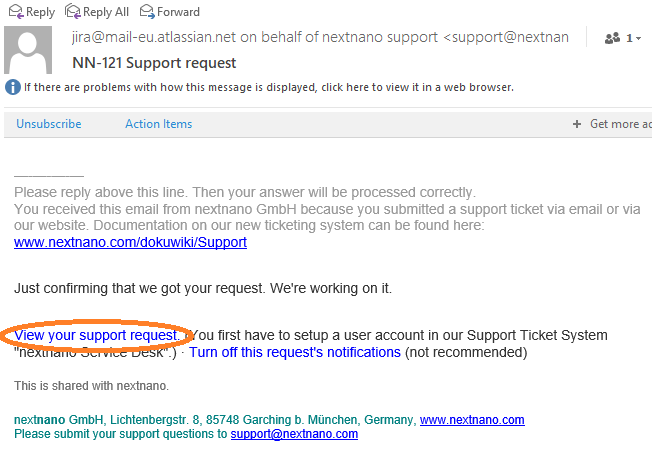
Figure 6 Email confirmation after creating a support request.
Widget
The easiest way, if you encounter a problem or do not find what you search for on our website - just click on the widget in the bottom right corner and fill out the form. The Widget is not suitable for elaborate support requests with multiple files, but rather quick questions. If you have a larger support request, use our help center.
Email
Emails to support [at] nextnano.com will automatically create a support ticket.